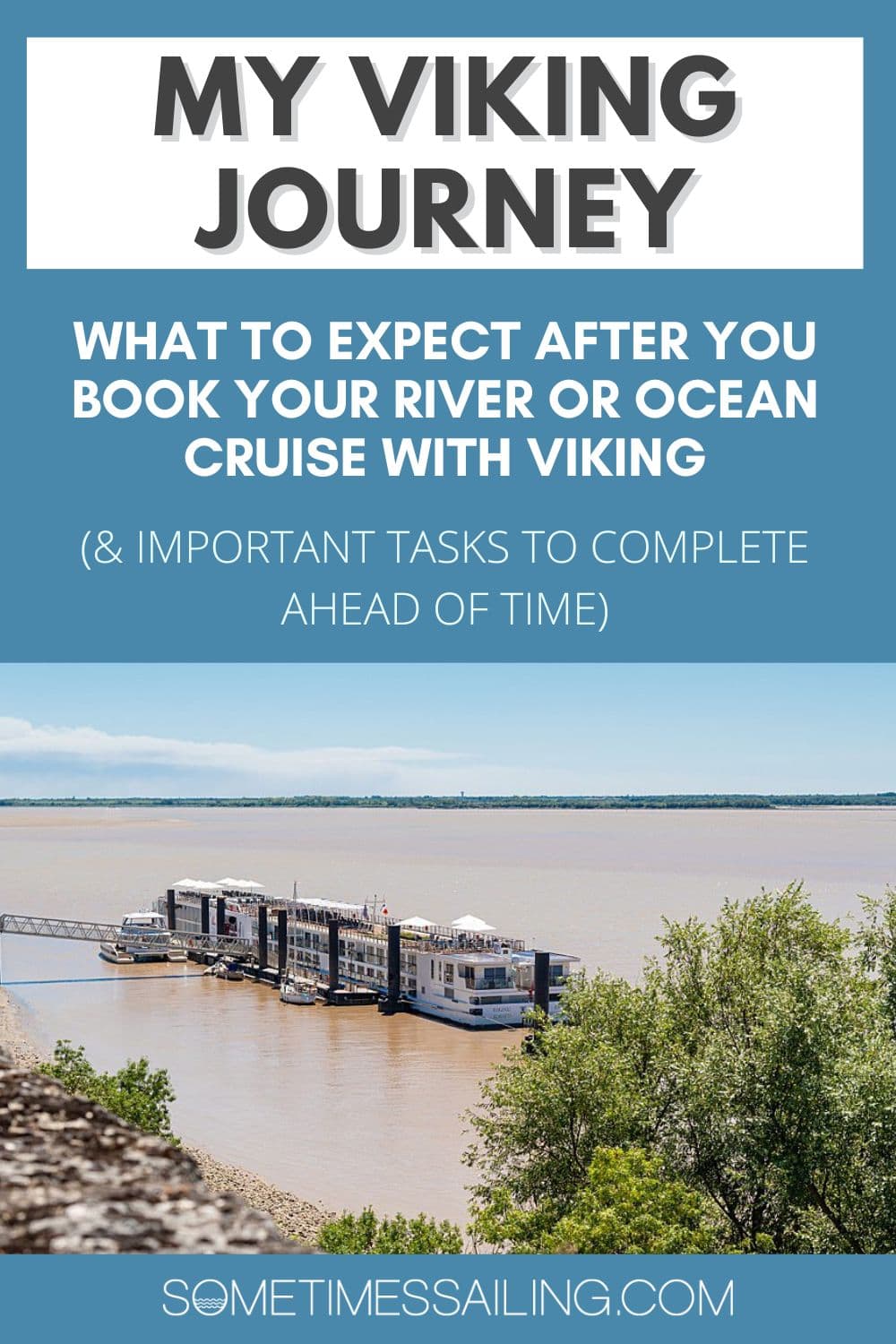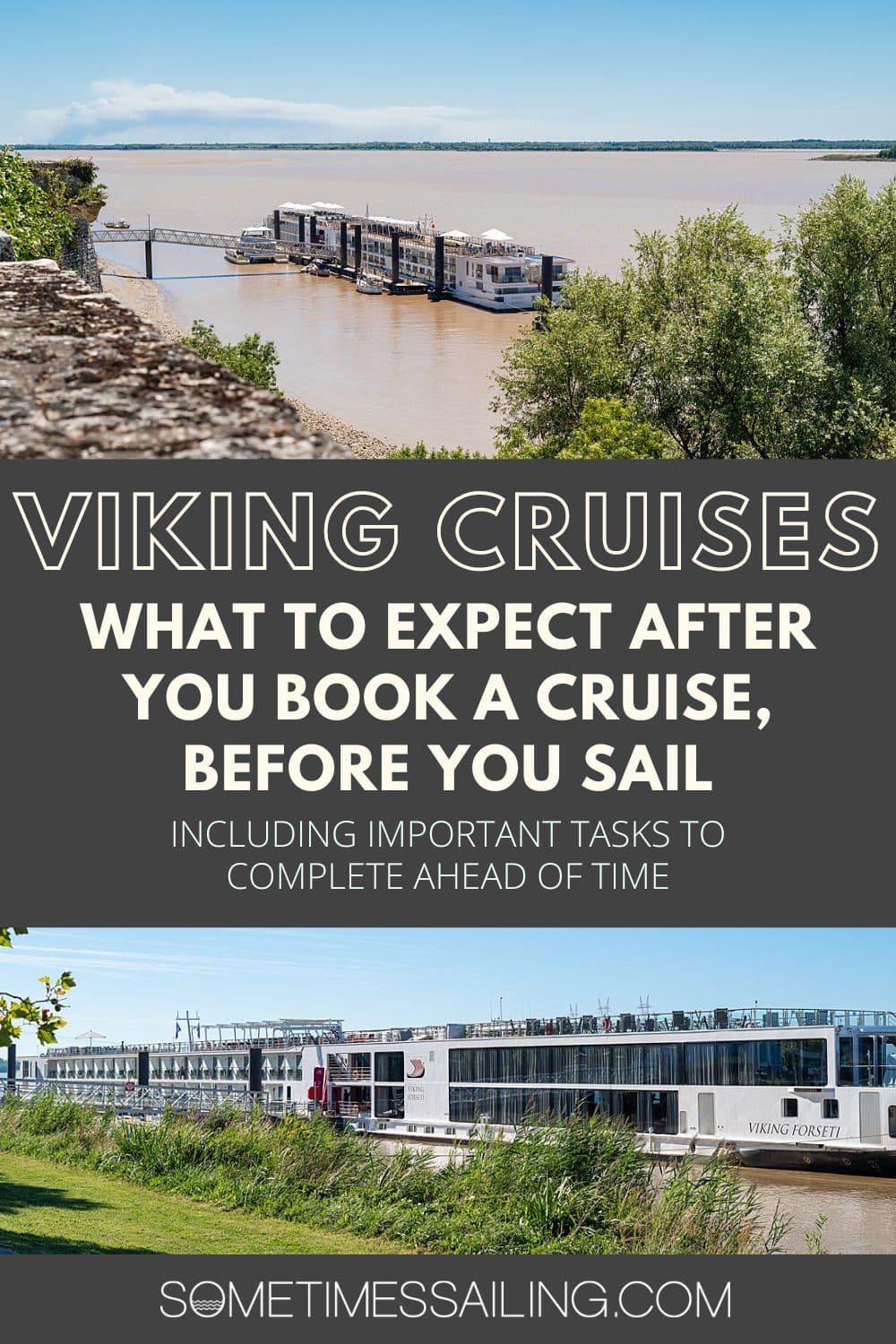My Viking Journey: What to Expect After Booking a Viking Cruise (Before you Sail)
We booked a Viking Cruise and were delighted to proceed with signing up for their My Viking Journey guest website, pre-cruise. Though we wouldn't board our river cruise ship for weeks, it felt like we were well on our way as we logged into the system to continue planning our trip.
If you're planning a Viking River Cruise or a Viking Expedition Cruise (or thinking about signing up), we have the inside info you want to know regarding what happens after you book your cruise.
We’ve been through the process of booking and waiting for our Viking cruise, like you. Here, we will let you know what you can expect in the time between booking and the time you sail.
➞ Be sure to sign up for the free printable too, which you'll see about 1/3 of the way down the page.
Disclosure: There are affiliate links in this post, which means we may earn a small commission if you click the link and proceed with a purchase at no cost to you. We were hosted by Viking, and truly only recommend hotels, products, and services we personally use. As Amazon Associates, we earn from qualifying purchases


Your Viking Cruise is Confirmed
You carefully researched your cruise options, then chose to book a sailing with the reputable brand, Viking. You've booked directly with Viking, with a travel agent, or with a third party like Priceline. You're confirmed!
Your anticipation builds as you count down the days until your cruise embarkation date. In the meantime, you wonder what to expect after you have your Viking ocean or river cruise confirmation number in hand.
Your cruise confirmation number is important because you need it to log in to the “My Viking Journey” website.
Mark Emails from Viking as “Important”
Be sure to mark any emails from Viking that come your way, so they're filtered to your “Primary” inbox if you have Gmail. That way, essential emails (including Viking documents) will not be sent to spam.
You can also add any Viking email addresses to your contacts list in your email account. This will also help ensure they don't go to spam.

The “My Viking Journey” Experience
“My Viking Journey” is the website you'll have access to once you have your cruise confirmation number. All Viking guests have access to this portal, whether it's a river cruise or ocean cruise. You can continue with your Viking cruise vacation planning in this awesome portal!
Access to My Viking Journey is open for your cruise planning until seven days prior to embarkation.

Log into Your My Viking Journey Account
If you’ve never sailed with Viking, you must create a new account on myvikingjourney.com.
Whether it’s your first sailing, second or sixth, you’ll need your cruise confirmation number that you received after booking. **This is how you link your upcoming cruise to your “My Viking Journey” Account.**
Overview of What you Can Do in My Viking Journey
This is your go-to center for booking your excursions, checking your stateroom configuration (like if you want two twin beds or want them to be pushed together for one double bed), adding on a drinks/spirits package pre-cruise, and pre-paying gratuities.
We loved logging in to see our cruise at a glance in My Viking Journey. If for nothing else, it was an exciting reminder that a booked river cruise was in our near future!
Though it may take a few minutes and some clicking around to understand how the categories in the program are organized and realize what categories are linked to specific options, you get the hang of where things are within a short amount of time.
Your access to My Viking Journey is no longer available seven days before your embarkation date.

Free Printable for your Pre-Cruise Tasks and Timeline
If you're someone who likes to print a list of tasks like we've laid out here and put it on your desk or the fridge, we have a treat for you. Simply enter your email address and we'll email you a link to our free printable that will help you stay organized for your Viking cruise.

The First Thing to Do in My Viking Journey: Add Excursions
We recommend booking any additional excursions you want immediately because it is the only thing that may sell out. Things like the Silver Spirits package won't sell out, nor is there a timeframe to when you can pre-pay gratuities. As long as you do these tasks one week before your cruise starts (when My Viking Journey closes) you'll be golden.
If you add your desired excursions first, you'll have peace of mind that you secured your choices before they potentially fill up. Furthermore, the closer to the sail date you book your cruise, the fewer spots will be available for additional excursions.
Have your credit card handy. You'll need it to pay for any excursion you add that has a cost beyond what's included in your cruise.
For example, we booked an additional excursion for our Viking River Cruise in Bordeaux in advance. It was a walking tour in Blaye that took us behind the scenes of what the general public gets to see and into the lives of residents who live there. We were glad we booked it!
We opted to add this to our cruise while we were still home, considering our excursion options.
What about Excursions that are Automatically Included with your Cruise?
A lot of excursions are included with river cruise bookings. These are mostly walking tours that are typically included with river cruises (that’s why we think they’re one of the best cruise options on the market – they include so much for the price).
You'll notice you can add included excursions to your reservation. But do you need to add them if they're already included?
We opted to do so because we figured, why not? We liked seeing it on our final excursions document that was emailed to us before the cruise. (Image below shows how the included tour appears in My Viking Journey.)
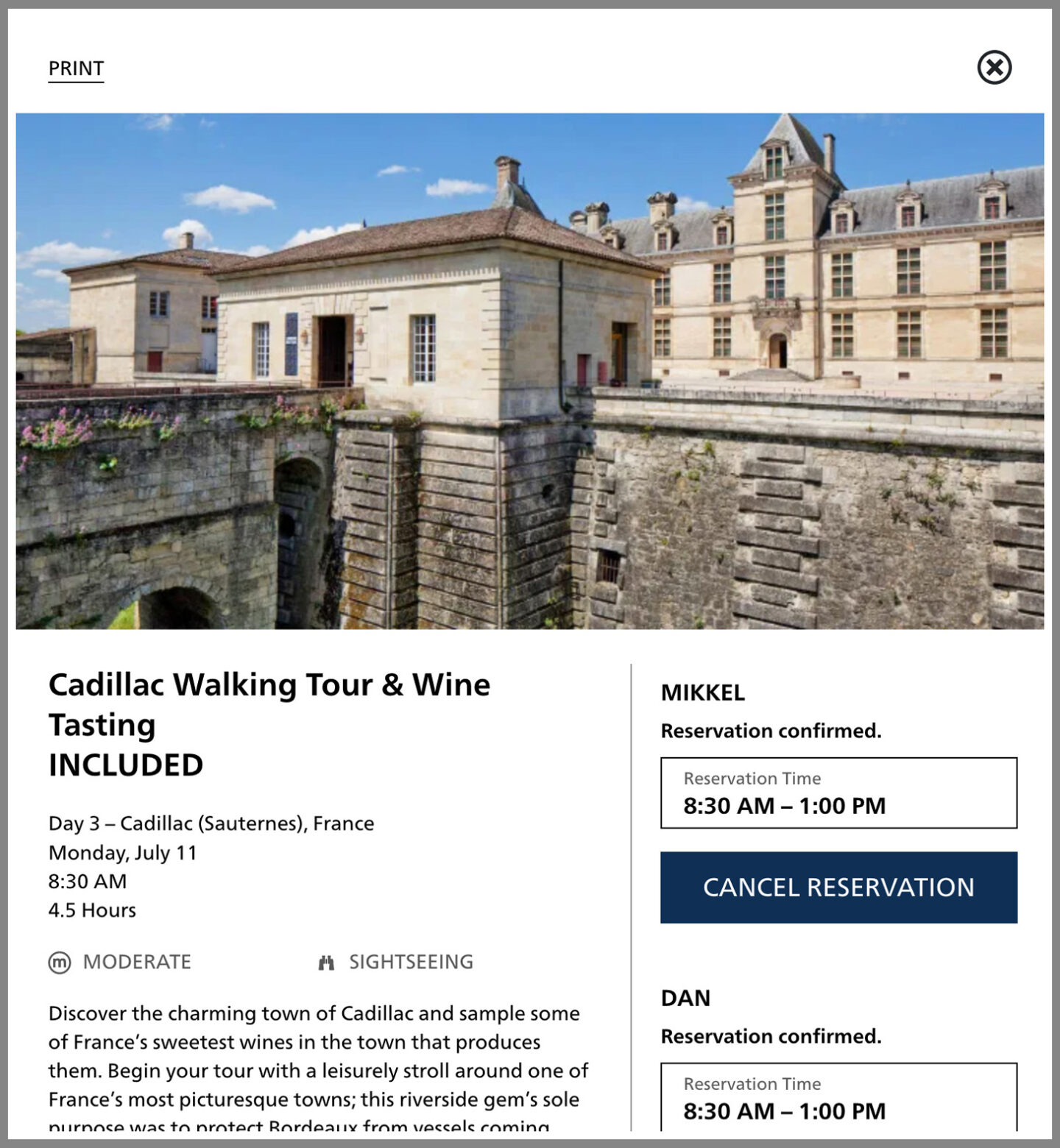
If you don't opt into the included excursions in advance, you'll still be able to participate in them during your cruise. So why add them at all?
The benefit of adding them in My Viking Journey in advance is simply so Viking knows how many people on the cruise are interested ahead of time. This helps them prepare more accurately.
On the guest side, it is fun to see the excursions at a glance when you log into your account. We found it helped keep us organized. It's a good way to bookmark included tours you want to participate in.
If you don't add additional paid excursions (ones that cost extra money) beforehand, or you want to add any during your cruise if there's still room, you can do so on the ship.
Things to Do After You Book Excursions
Other things you can do in My Viking Journey before you sail include:
- Choose your bed configuration: If you're a couple, you likely want the beds pushed together. If you're friends or siblings sailing together, you will likely want two twin beds with space between them.
- Pre-pay gratuities: We always opt to do this so we don't have to worry about it on the cruise. If you prefer to pay gratuities onboard instead, you can.
- Enter your passport information (they still ask for your passport when you board the ship, which is usual. It's a good safety measure to make sure guests are who they say they are).
- Select any upgrades to alcohol packages if you like, like the Silver Spirits Beverage Package. (Image below of what that add-on option looks like in My Viking Journey.)

Check your Passport Validity
You also want to check your passport's expiration date right after you book. This is just in case you need to renew your passport. You'll want to ensure you don't leave this for the last minute if a renewal is in order!

Flights are Booked (Potentially through Viking Air)
Depending on a cruise package or promotion you book with other river cruise lines, flights may be included. (Emerald Cruises, for example, often runs free-flight promotions.)
Viking sometimes offers promotions, like if they run a cruise special and include air for a special starting price, like “Air from $599,” for example. (We're not saying they never offer free air or never will, we've just never seen those promos…so don't hold your breath!)
Nonetheless, Viking offers great air travel rates through Viking Air.
You certainly have the option to book them on your own if you wish. If you do, you might have more flight carriers and time options since Viking (though they have many options) doesn’t partner with every airline. That said, they have a lot of air partners, including any major carrier you'd be interested in.
Benefits of Booking Flights with My Viking Air
Since Viking handles thousands and thousands of flights, they have exclusive rates that appeal to many travelers. This is perhaps the most apparent benefit of booking through My Viking Air.
Secondly, you can choose to upgrade your seats to Business Class or Premium Economy at their special rates.
Thirdly, complimentary transfers between your hotel and/or airport could be available through My Viking Air. This depends on when you arrive for your cruise and when you leave to go home after your cruise.
For example, if you land at the airport the same day as embarkation and you leave for the airport the day your cruise ends, Viking will provide transfers to and from the airport. This simplifies travel logistics to and from your Viking cruise ship and the airport.
Can you Book Transfers through Viking if you Book Air through Another Provider?
Yes. Viking Air includes transfers as do all of their extension packages. If you decide to book air separately, you can purchase airport transfers through Viking up to 30 days before your cruise departure.
Viking Air when Flights are Canceled or Rescheduled
If you book flights through Viking and there is an issue when you travel, you call Viking for help. Their hotline is available 24/7 when you are in transit. However, if you book directly through an airline, you call the airline for help.
Viking Air Hotline Phone Number
In regards to who to call in the case of an air travel delay, cancellation or emergency, Viking's official statement is:
- If you have a travel protection plan in an air travel emergency, please contact that provider.
- If you do not have travel coverage and you purchased air from Viking, please contact 1-877-523-0580.
- If you arranged your own air and are traveling independently, contact the emergency number listed in your Cruise Documents.
Our Experience Having Our Flights Home Canceled While on our Viking Cruise
We can attest to being on the receiving end of an airline cancellation when traveling. After we received the frustrating news, we had to communicate with Viking Air the night before we disembarked the ship.
Our canceled flights were no fault of Viking's; during an infamous “summer travel” season, airlines were canceling flights left and right.
This happened while on Viking Forseti for a cruise in Bordeaux. We immediately called the Viking emergency hotline number they provided us in advance (via email) as soon as we heard the news.
They answered the phone at 11:00pm local time in France, which was 2:00pm in California (Viking's airline support is US-based). They remedied the flight situation within a reasonable amount of time.
It was reassuring to have them handle it like the pros they are and guide us through rebooking while we were in a foreign country.
Is it Best to Book through Viking Air or on your Own?
We don’t have a recommendation for one over the other. You need to make a personal decision about what is best for you and your family. While the thought of everything for your Viking cruise being in one location is really nice, we understand that some people may want to book separately.
All we can say is weigh your options, from cost to flight path and customer service, and book what’s best for you. If you book your own flights and want to book transfers through Viking, just make sure you do so 30 days before your cruise or the options won't be available anymore.

What you Can do to Prepare for Your Viking Cruise Ahead of Your Trip
Now that your cruise and flights are booked, you've secured your excursions, pre-loaded any documented info like your passport number, and have decided if you want to upgrade your alcohol package, you have plenty of time to:
- Get excited!
- Check to make sure your passport is valid for the length of time needed in the country (or countries) you’re visiting. For example, if you visit Germany, Austria, The Netherlands, and Switzerland for a Danube River Cruise, you need to make sure your passport will be valid for 90 days after the last day of your trip.
- Check if you need a visa. (For example, you need visas if you're traveling to Southeast Asia for a Mekong River Cruise.)
- Research your destination(s): It’s always great to know some history of where you’re going, even though you’ll learn about it during the cruise.
- Educate yourself about what to expect on a river cruise if it's your first one. We have this article for you to eliminate surprises.
- Create your packing list: Check out our recommended cruise essentials to order ahead of time and set aside for your river cruise, no matter the time of year you sail.
Download the “Viking Voyager” App
Though you won’t use the app much before your trip (most of its functions do not work pre-cruise anyway – they only function during the cruise), it’s smart to download the Viking Voyager app from the App Store while you're home.
There is wifi on the cruise ship, but its strength is spotty depending on what port you're in or where you're sailing. Why wait until you're on the ship when you know that it’s good to download for your cruise anyway? (It’s also likely your at-home wifi speed is much faster than on the ship.)
Truth be told, we didn't use the app much during our cruise. During our week-long cruise, we only opened it a few times. This was because they print a “Viking Daily” that housekeeping places in your stateroom every day.
This document shares the cruise itinerary for the following day. Additionally, Viking includes fun history and fun facts about the area in the bi-folded paper.
The app pretty much has the same information as Viking Daily.

Two to Four Weeks before Your Cruise: Viking Embarkation Documents Will Arrive in the Mail
If your cruise balance is paid and your Viking Air is in good standing, you can expect to receive a packet in the mail anywhere from two to four weeks before your sailing that contains the following:
- Viking welcome letter
- 1 Leather luggage tag per guest
- 2 Personalized embarkation tags per guest
- 1 Arrival transfer sticker per guest (if applicable)
Note that if you book within two weeks of your cruise or your Viking account isn't in good standing within the two weeks before your cruise, you will not receive this packet in the mail.

Within One Week of Your Cruise: What to Expect Before your Viking River Cruise
Get excited! Your cruise is fast approaching.
As a reminder, My Viking Journey access closes seven days before your cruise embarkation. So be sure you have done the following by this time:
- ✔️ Prepaid gratuities if you wish
- ✔️ Chosen your excursions
- ✔️ Made a decision about the Silver Spirits packages
Here’s what to do the week before your cruise:
- Start to pack your bags if you haven’t already. (Don't forget your passport!)
- Get your {health} ducks in a row: Refill prescriptions as needed and check on current health regulations to enter the countries you’re visiting. Check to see if you need proof of COVID vaccines or a negative COVID test to enter the country. You may also need to fill out a Travel Form or Travel Locator Form of some sort for entry to the country you're visiting ahead of your trip. (We had to do so within the week we traveled to France for our cruise on the Garonne River in Bordeaux.)
- If you are traveling in the area on your own before the cruise starts and you plan on getting to the cruise port yourself (as opposed to having Viking transfer you from the airport to the port of embarkation) be sure you have the address of the port and dock where the ship will be.
- Make note of any emails from Viking that you want to have handy. We labeled all our Viking correspondence with a “Viking” label as we received the messages, so they were easy to access with the click of a button in one folder in our email account if we were online. (We don't always rely on ship wifi. For example, when we're at the airport we hop on airport wifi, or if we're in a taxi we use our Solis hotspot for wifi. This is so we avoid cell phone roaming fees.)
Documents that Viking Emails you During the Week Leading Up to Your Cruise
You’ll receive a “Final Viking Journey Summary” document approximately one week before your cruise.
This has the name of your trip (for us, it was “Chateaux, Rivers & Wine” in Bordeaux, France), your booking status (which should say “final”), and your booking number at the top.
Below is a summary of what else is included in the digital PDF, along with a summary of what PDFs they attached to the email, like the Guest Information Form and Passenger Ticket Contract.
- Your Journey Summary
- Guest Information Form
- Passenger Ticket Contract
Within days of your cruise, you’ll receive an email from Viking with their Travel Emergency Hotline number should any flight complications arise when you travel. This came our way three days before our cruise. Make note of this phone number, just in case. (We needed it when our flight home was canceled, so we were glad we notated it!)
Below, we go into more detail about what each PDF contains:
Your Journey Summary
Names, itineraries, flights, pre-selected excursions, shore excursions that have symbols for excursion type (example: Sightseeing, Beach Access, or Privileged Access), level of difficulty, features (like if it’s a UNESCO World Heritage site), and what the excursion includes, like a meal or snack.
Guest Information Form
This includes the information Viking has on file for you, like your name, address, and emergency contact details.
Passenger Ticket Contract
All guests with a Viking cruise booking receive this. It can also be found in the footer of Viking's website if you ever want to refer to it. (It's likened to a Terms & Conditions document for your cruise.)

My Viking Journey Conclusion
The anticipation will build from the moment you solidify your cruise booking with a confirmation number to logging into My Viking Journey. Your excitement will grow as you book your air, transfers, and excursions, and prepare for your vacation with documents emailed and snail-mailed to you.
Most people don't like surprises (especially in travel), and now you know what to expect after you book your Viking cruise!

Read this next:
- 26 Helpful Things to Know your First Time on a River Cruise
- Why are River Cruises So Expensive? (Or are They the Best Cruise Value Out There?)
- All About the Bordeaux Cruise Port